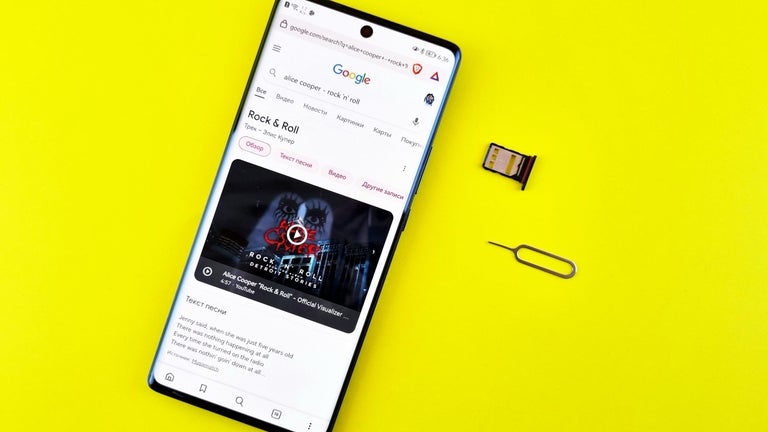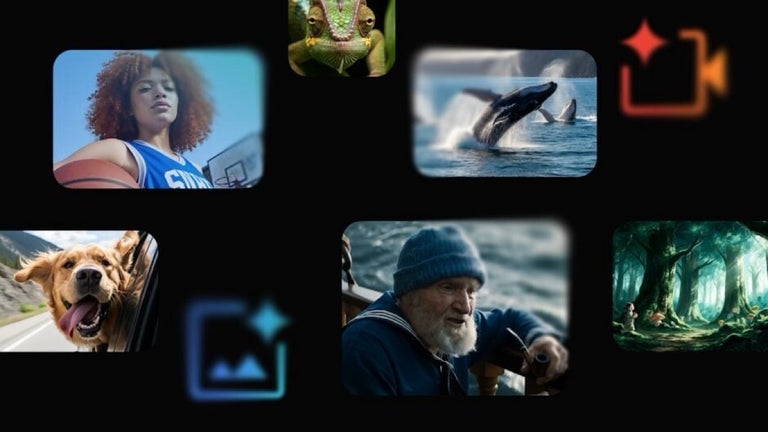How Log Ago? - Time stats for the Meraki Dashboard Event Log
How Log Ago? is a free Chrome add-on developed by pplengedev. It falls under the category of Browsers and specifically the subcategory of Add-ons & Tools. This program provides time stats for the Meraki Dashboard Event Log, displaying the local time zone of the Meraki Dashboard and showing how long ago an event occurred.
The main functionality of How Log Ago? is to install the add-on and then it will automatically refresh and display the times of events in the Meraki Dashboard Event Log. By clicking on the page, users can manually refresh the times or add missing times. However, it is important to note that this program is still in early release and may have some issues. The developers, Patrick Plenge and Eduardo Azevedo, encourage users to provide feedback if they encounter any odd behavior or time zone discrepancies.
Some current issues with How Log Ago? include times not being automatically displayed at times, requiring a manual refresh by clicking, and times not automatically refreshing when clicking 'newer' or 'older'. However, the developers have been actively addressing bugs and releasing updates. The latest version, 2.0.0, fixed an issue that did not account for the new year. Previous versions also fixed issues related to network time not displaying and permissions being ambiguous.
Overall, How Log Ago? is a useful add-on for users of the Meraki Dashboard Event Log who want to easily view the local time zone and how long ago events occurred. Although there are some known bugs and issues, the developers are actively working on improving the program and welcome user feedback.